Update Incorrect Data
Nimble Training | Update Incorrect Data
Role: Uploader
Video
Nimble's Support Team has also put together a video to walk you through how to assign a user. There is also a transcript of the video below:
Steps
In this video, we are going to review how to update incorrect information. Sometimes, the data gets uploaded incorrectly for small layers. It might be easier to do an update within Nimble than deleting the upload and restarting the entire process. For example, here you can see that we've already uploaded that data for the pay period, December 15, 2018. Notice that Morris Perkins vacation hours are showing 966 for the pay period. That doesn't make sense, instead of having to re-upload the data you can make the update right in Nimble.
Step 1: Click on the cell containing the data you want to change. A pop-up will appear for you to update the value.
Step 2: Update the value and click "Save".
This automatically saves the update and you can now perform the calculation with the updated data.
Need Additional Help
If you still have questions you can contact the Nimble Support Team at support@nimblecompensation.com or via the chat found on every page of our website.
Nimble Compensation is a cloud-based software solution designed specifically for car dealerships to make compensation calculations the easiest part of payroll.
Video
Nimble's Support Team has also put together a video to walk you through how to assign a user. There is also a transcript of the video below:
Steps
In this video, we are going to review how to update incorrect information. Sometimes, the data gets uploaded incorrectly for small layers. It might be easier to do an update within Nimble than deleting the upload and restarting the entire process. For example, here you can see that we've already uploaded that data for the pay period, December 15, 2018. Notice that Morris Perkins vacation hours are showing 966 for the pay period. That doesn't make sense, instead of having to re-upload the data you can make the update right in Nimble.
Step 1: Click on the cell containing the data you want to change. A pop-up will appear for you to update the value.
Step 2: Update the value and click "Save".
This automatically saves the update and you can now perform the calculation with the updated data.
Need Additional Help
If you still have questions you can contact the Nimble Support Team at support@nimblecompensation.com or via the chat found on every page of our website.
Nimble Compensation is a cloud-based software solution designed specifically for car dealerships to make compensation calculations the easiest part of payroll.






Of the opposite seven arms, six of them are 4 card arms and the remaining hand is a three-card 1xbet royal flush. Some on-line casinos provide an infinite video poker selection. Virgin and Tropicana have been the primary to convey Game King’s great video poker video games to the US.
ReplyDelete